|-转 2024年7月 Centos9系统上用宝塔安装宝塔邮局管理器 (亲测成功)
总结:还是要看日志,看到底是什么错误。
warning: sqlite:/etc/postfix/sqlite_virtual_alias_maps.cf is unavailable. unsupported dictionary type: sqlite
服务器是国外的主机商的服务器,国内像腾讯云和阿里云默认都不开放25端口,要申请开放25端口,但是申请通过并不容易。建议直接用国外的主机。
安装用的操作系统Centos stream 9
硬件单核CPU,内存1.25GB
第一步是确保系统软件包是最新的(很重要)。为此,请按如下所示更新系统:
# dnf update
再
sudo update-crypto-policies --set LEGACY
再
curl https://rspamd.com/rpm-stable/centos-9/rspamd.repo > /etc/yum.repos.d/rspamd.repo # For Centos-9 rpm --import https://rspamd.com/rpm-stable/gpg.key yum update
再
dnf --enablerepo=epel install opendkim opendkim-tools
再
安裝redis和宝塔邮局管理器
有一次在Centos 9上安装时,遇到未就绪的比较多
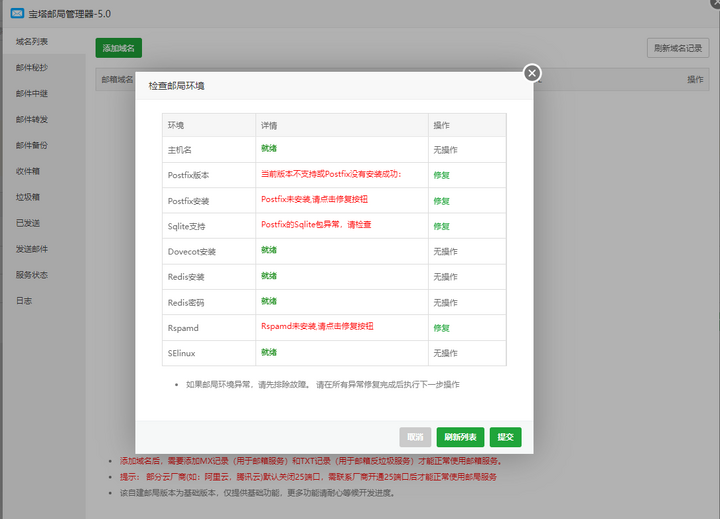
- 如果邮局环境异常,请先排除故障。 请在所有异常修复完成后执行下一步操作
之后安装参考下面的
參考https://wokan.chawen.org/post/1724
第一次测试发送邮件
发送邮件失败,错误原因[[Errno 111] Connection refused]
发现master.cf内容为空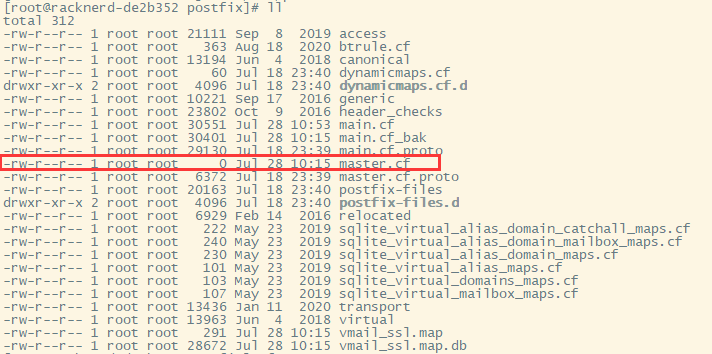
于是从centos8上安装好的postfix拿了一份配置文件
#
# Postfix master process configuration file. For details on the format
# of the file, see the master(5) manual page (command: "man 5 master" or
# on-line: http://www.postfix.org/master.5.html).
#
# Do not forget to execute "postfix reload" after editing this file.
#
# ==========================================================================
# service type private unpriv chroot wakeup maxproc command + args
# (yes) (yes) (no) (never) (100)
# ==========================================================================
smtp inet n - n - - smtpd
#smtp inet n - n - 1 postscreen
#smtpd pass - - n - - smtpd
#dnsblog unix - - n - 0 dnsblog
#tlsproxy unix - - n - 0 tlsproxy
submission inet n - n - - smtpd
-o syslog_name=postfix/submission
-o smtpd_tls_security_level=encrypt
-o smtpd_sasl_auth_enable=yes
-o smtpd_tls_auth_only=yes
# -o smtpd_reject_unlisted_recipient=no
# -o smtpd_client_restrictions=$mua_client_restrictions
# -o smtpd_helo_restrictions=$mua_helo_restrictions
# -o smtpd_sender_restrictions=$mua_sender_restrictions
# -o smtpd_recipient_restrictions=
-o smtpd_relay_restrictions=permit_sasl_authenticated,reject
-o milter_macro_daemon_name=ORIGINATING
smtps inet n - n - - smtpd
-o syslog_name=postfix/smtps
-o smtpd_tls_wrappermode=yes
-o smtpd_sasl_auth_enable=yes
# -o smtpd_reject_unlisted_recipient=no
# -o smtpd_client_restrictions=$mua_client_restrictions
# -o smtpd_helo_restrictions=$mua_helo_restrictions
# -o smtpd_sender_restrictions=$mua_sender_restrictions
# -o smtpd_recipient_restrictions=
-o smtpd_relay_restrictions=permit_sasl_authenticated,reject
-o milter_macro_daemon_name=ORIGINATING
#628 inet n - n - - qmqpd
pickup unix n - n 60 1 pickup
cleanup unix n - n - 0 cleanup
qmgr unix n - n 300 1 qmgr
#qmgr unix n - n 300 1 oqmgr
tlsmgr unix - - n 1000? 1 tlsmgr
rewrite unix - - n - - trivial-rewrite
bounce unix - - n - 0 bounce
defer unix - - n - 0 bounce
trace unix - - n - 0 bounce
verify unix - - n - 1 verify
flush unix n - n 1000? 0 flush
proxymap unix - - n - - proxymap
proxywrite unix - - n - 1 proxymap
smtp unix - - n - - smtp
relay unix - - n - - smtp
-o syslog_name=postfix/$service_name
# -o smtp_helo_timeout=5 -o smtp_connect_timeout=5
showq unix n - n - - showq
error unix - - n - - error
retry unix - - n - - error
discard unix - - n - - discard
local unix - n n - - local
virtual unix - n n - - virtual
lmtp unix - - n - - lmtp
anvil unix - - n - 1 anvil
scache unix - - n - 1 scache
#
# ====================================================================
# Interfaces to non-Postfix software. Be sure to examine the manual
# pages of the non-Postfix software to find out what options it wants.
#
# Many of the following services use the Postfix pipe(8) delivery
# agent. See the pipe(8) man page for information about ${recipient}
# and other message envelope options.
# ====================================================================
#
# maildrop. See the Postfix MAILDROP_README file for details.
# Also specify in main.cf: maildrop_destination_recipient_limit=1
#
#maildrop unix - n n - - pipe
# flags=DRhu user=vmail argv=/usr/local/bin/maildrop -d ${recipient}
#
# ====================================================================
#
# Recent Cyrus versions can use the existing "lmtp" master.cf entry.
#
# Specify in cyrus.conf:
# lmtp cmd="lmtpd -a" listen="localhost:lmtp" proto=tcp4
#
# Specify in main.cf one or more of the following:
# mailbox_transport = lmtp:inet:localhost
# virtual_transport = lmtp:inet:localhost
#
# ====================================================================
#
# Cyrus 2.1.5 (Amos Gouaux)
# Also specify in main.cf: cyrus_destination_recipient_limit=1
#
#cyrus unix - n n - - pipe
# user=cyrus argv=/usr/lib/cyrus-imapd/deliver -e -r ${sender} -m ${extension} ${user}
#
# ====================================================================
#
# Old example of delivery via Cyrus.
#
#old-cyrus unix - n n - - pipe
# flags=R user=cyrus argv=/usr/lib/cyrus-imapd/deliver -e -m ${extension} ${user}
#
# ====================================================================
#
# See the Postfix UUCP_README file for configuration details.
#
#uucp unix - n n - - pipe
# flags=Fqhu user=uucp argv=uux -r -n -z -a$sender - $nexthop!rmail ($recipient)
#
# ====================================================================
#
# Other external delivery methods.
#
#ifmail unix - n n - - pipe
# flags=F user=ftn argv=/usr/lib/ifmail/ifmail -r $nexthop ($recipient)
#
#bsmtp unix - n n - - pipe
# flags=Fq. user=bsmtp argv=/usr/local/sbin/bsmtp -f $sender $nexthop $recipient
#
#scalemail-backend unix - n n - 2 pipe
# flags=R user=scalemail argv=/usr/lib/scalemail/bin/scalemail-store
# ${nexthop} ${user} ${extension}
#
#mailman unix - n n - - pipe
# flags=FR user=list argv=/usr/lib/mailman/bin/postfix-to-mailman.py
# ${nexthop} ${user}
再测试发送邮件时又报错...
浏览更多内容请先登录。
立即注册
分享的网址网站均收集自搜索引擎以及互联网,非查问网运营,查问网并没有提供其服务,请勿利用其做侵权以及违规行为。
更新于:2024-07-30 01:02:07
相关内容
阿里云香港轻量服务器LNMP搭建yum安装Centos Stream8全流程
Centos7利用yum安装apache+mysql8+php7 一篇搞定!
Centos7 安装Apache过程详解
CentOS 8 结束生命周期,切换到 CentOS-Vault 源教程(vault源不好用,...
宝塔 搭建 LNMP 环境
Yii2.0框架部署nginx服务器
宝塔的phpmyadmin 安装在哪里了
运行php报错 Fatal error: require(): Failed opening required ‘/www/www...
【PHP】问题已解决:宝塔面板搭建php网站无法上传图片或是文件(GPT3.5回答...
解决宝塔面板安装phpMyAdmin报错502 Bad Gateway nginx
linux宝塔面板安装composer的方法
宝塔面板如何配置node.js环境变量
【已完成】PHP 8.2 如何安装 exif 和 imagick
宝塔系统环境支持列表
Centos9 Stream 安装宝塔9.1.0版本无法使用ssh的解决办法
Centos9 Stream 安装rspamd 用于搭建邮箱服务器
2024年7月 Centos8系统上用宝塔安装宝塔邮局管理器 (亲测成功) 同理centos9 上...
CentOS 8启动和关闭TCP BBR算法
推荐内容